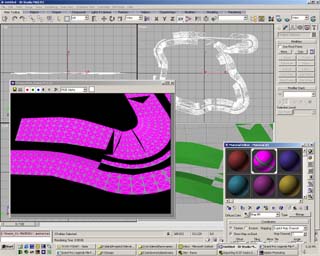GPLex
- Converting Grand Prix Legends objects
| Lots
of grass in Zandvoort '67. No, it won't be a mess like this, I promise. |

|
With GPLex, you can import big (huge, think 'tracks') 3DO files
and convert them to multiple VRML (.wrl) files. It splits the 3DO based on texture
and optionally by section(s), as that is the major problem when converting from
a tree-style layout (a 3DO is a tree) to linear layouts (like SCGT, F1-200*
uses).
Next to that, it also converts all trackside objects.
This document describes GPLex upto v1.5. More features have
creeped in by now (v2.1 is included with Racer v0.5.0
final).
GPLex is included these days with any Racer full installation for Windows, so
get the latest version.
To be able to import GPL tracks, and to convert the 3DO tree
format to more flattened objects that are more suitable for Racer.

Above you can see a typical GPLex image. The functionality is
quite limited:
- Import a 3DO file.
Reads a 3DO file. GPLex is targeted at big tracks, not small .3do's.
- Export to multiple WRL files;
the .wrl files will be generated in temp3do/*.wrl.
This may take some time, even quite a lot of time for tracks. Unix still seems
100x faster with lots of file accesses, but that's the way it is. Please be
patient.
- Export by Section; all GPL
tracks are separated into sections. These are used to avoid having to paint
the entire track each frame. This export option should always be used for
actual conversions (the above Export is more useful as testing).
Note that you can set a 'combine count', which is the number of sections to
combine into an output section. Some tracks, like the Nürburgring are very
large and may handle just a bit better by not creating as much objects.
- Set combine count; as mentioned
above, this sets the number of sections to combine (from the GPL/3DO side)
for every output section (Racer side).
- LOD selection; the GPL tracks
have 3 levels of detail. Select the one you want here. Note
that this will also be the LOD level you will export!
- Zoom; you can either use the
2 preset zoom distances, or drag up/down with a mouse button held down (in
the model view window).
- Toggle coloring; use the 3DO
colors, or an algorithmic coloring scheme (the latter lets you see the polygons
more easily).
- Batch convert MIP -> TGA.
As I had the impression that converting MIP -> BMP or TGA was a tedious
process (per image) with WinMip, I added a batch conversion. Select any file
from the directory that you wish to convert, and all .mip/.MIP files in that
directory will be converted to TGA (Targa 24-bit).
Output TGA files will be stored in <racer-installation-dir>/images/*.tga.
All filenames are converted to lowercase (see Caveats).
- Export Trackside; this exports
the trackside objects. Also generates .wrl files, just like the other exports.
- Undat file; you can also unpack
the files from a .dat file from within GPLex.
GPLex is a very small application and was done to facilitate
converting GPL tracks. That also means it has some limitations:
- Not all polygons are guaranteed to be exported. Polygons
without textures are disregarded. Vertex colors are discarded as well; they
do seem to be used in Monca, so support for them may be added later.
- All lines are discarded.
- External 3DO objects may have problems with case. Probably
doesn't appear on Windows, as Windows is case-insenstive when it comes to
files, but for Linux this may be a problem. Keep everything in lower case
then. If you suspect this to happen, check the QLOG file and hunt for 'Can't
open 3DO '... .3do' messages.
Some caveats take place in converting, because of trouble that
would appear otherwise. Still, it may RAISE trouble, so here is a list of things
that may cause trouble:
- As GPL is Windows only and Racer is crossplatform, sometimes
filenames of textures aren't correct (CAPSwise): Batch
convert MIP -> TGA converts all filenames to lowercase. So SIGN100.tga
becomes sign100.tga.
| (this shot was made after exporting with GPLex v1.0;
some polygons were still not exported correctly)
Notice in the image on the right how the texture flows along with the
imported model. This is the 'Grass' texture from Zandvoort's ZANDVORT.3DO
in 3D Studio Max R3, after having been exported with GPLex to Grass.wrl.
A test texture was used to test if the texture coordinates were output
ok. |
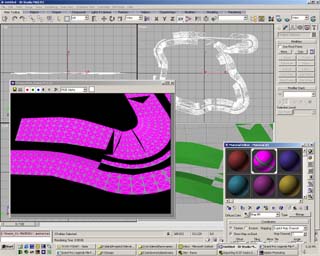 |
| This shot was done after exporting GPL's Zandvoort
with GPLex v2.0. Some work was done on the groove picture and TrackEd
was used to decal all groove objects. The sky color was also changed to
some shade of blue.
Also, 'Add Lighting' was used. |
 |
(last
updated
November 13, 2012
)