
| Home | Shaders; it sounds like a visual thing, so let's handle it visually. |

|
|
|
WHAT DOES IT DO?
Since Racer v0.5.2, much more complex shaders are supported for the track & car materials. The new graphics engine allows a much cleaner & flexible way of defining materials. Although the shaders are defined in an easily readable .shd file format, getting creative with them is really a visual thing. Also, the number of options can be mindboggling, and a quick visual preview is much more important than a lengthy explanation. Besides, some effects may be unforeseen but useful nevertheless.
For more information about shaders, check out the shader reference document.
THE SCREEN LAYOUT
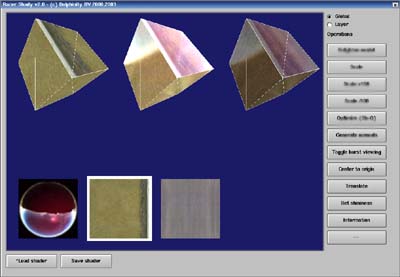 |
In the graphics window you will see 3 previews, and below the texture maps of the layers are displayed. The currently selected layer is hilited with a white border. From left to right the previews mean:
You can use PageUp and PageDown to flip through the layers. Notice how the current & upto previews change when selecting a new layer. The full keyboard shortcuts are down below. |
Notice that the model used to display the layer can actually be any .dof file (it will automatically be scaled to fit). See shady.ini for details (some of the details are yet to be worked out).
HOW DO I WORK WITH THE PROGRAM?
Shady is a tool that helps you create nice looking shaders. It is not really an alternative to fully administer all the shaders for your projects, but rather targeted at single shader building. This is due to the fact that shaders can get very complex, and the wealth of all the options are far more speedily understood with a visual aid, instead of modifying a file, running Racer or Modeler, checking how it looks, modifying the file again etc. Multiple shader management is not really needed as much as just being able to see how a shader will work.
| Key | Meaning |
| M | Switch mode between Global and Layer |
| PageUp | select previous layer |
| PageDown | select next layer |
| W | toggle wireframe painting |
| Shift-Q | Quit program |
WIZARDRY
There are some extra fun things to do with Shady. For people with advanced graphics cards that support hardware accelerated accumulation buffers, try setting shady.ini's graphics.motionblur to something >1. This is the number of motion blur passes that is then used. For non-h/w accelerated accumulation buffer graphics cards, this will work, but very slowly. Try 3 or 4 to begin with. It's a very simple trick so perhaps it finds it way into Racer itself too.
(last updated December 30, 2014 )