
| Home | Wide rendering. |

|
|
|
Introduction
Surround gaming is the term used when 1 PC renders a picture divided over multiple monitors, all hooked up to 1 PC. Racer v0.9.0RC6+ adds support for this type of rendering.
Rendering flow
To help understand how surround rendering works, here is an overview of the rendering path in Racer:
See the image below that displays the process graphically:
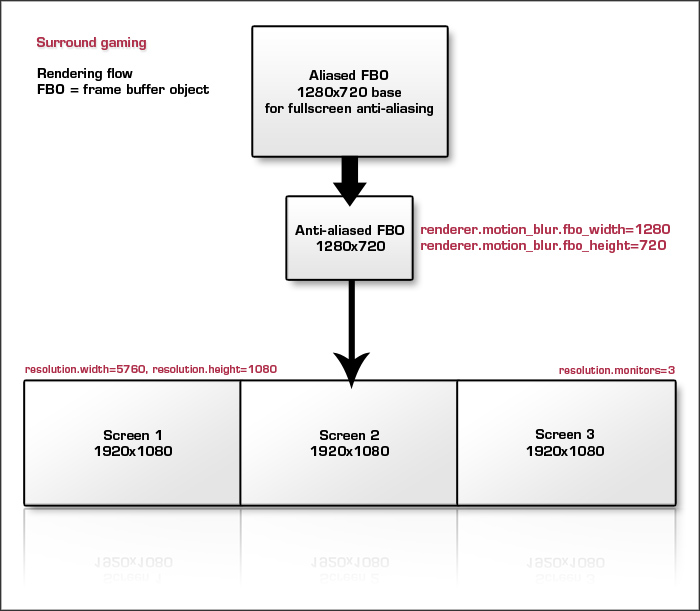
Note that the above setup uses a smaller FBO than the actual resolution of the 3 screens (which are Full HD, or 1920x1080). The internal rendering can use a different resolution from the resolution of your monitors/screens. In the example above, a smaller FBO (1280x720) is used and then stretched to fill the screens. Notice that with resolution.monitors set to 3, 3 renders will be made before the entire image is complete.
The settings for the FBO size are in racer.ini under renderer.motion_blur (fbo_width and fbo_height). Setting those parameters to 0 will use the resolution (automatically selecting a good size), but reducing this size may enhance performance. The method for generating the wide image is specified in renderer.surround_method. Using 0 will use a single render for the entire area; effectively multiplying the aspect by 3. Using 1 (split) will render multiple times, with a rotated camera. This gives a different look to the side screens, which is worse when your car camera's FOV (field of view) is high, but for low (more realistic) FOV values like 30 degrees or so, this might look better than method 0.
An example screenshot with 3 monitors with renderer.surround.method=0 (single render).

(last updated March 29, 2013 )