
| Home | Don't overdo your textures' resolution. |

|
|
|
INTRODUCTION
Textures are used to give realism to the flat polygonal world. Using high-resolution textures can mean the difference between fuzzy and detailed images, but you can also overdo it. It is good to check your content, to see if you're not using resolutions for your textures that are higher than what you are normally displaying.
Important is the resolution at which you play the game; a resolution of 1920x1080 (full HD) would be a good candidate to check on, as most people will run this resolution, more or less. Racer v0.8.34+ then gives you the option to visualize the mipmaps. It works by skipping loading of all the textures and using a single image instead. This image has a different color for each mipmap, so you can quickly see what level of detail the graphics card is using when your texture is in view.
The Steps
Below you see the result. Notice that the road texture has a detail texture applied, which is mostly at level 4 (so you'd say the detail texture could become a lot smaller). So level 1-3 are loaded really for nothing. Admittedly, this test was run on a 1280x800 resolution. The colors run from RED=1, GREEN=2, BLUE=3, YELLOW=4, PURPLES=5 and so on. It's really the nearby mipmaps that matter. The car looks green, meaning here it is using mostly the 2nd level of the mipmap. The Lambo body texture could therefore be resized (halved) once and it would really still look the same in this view.
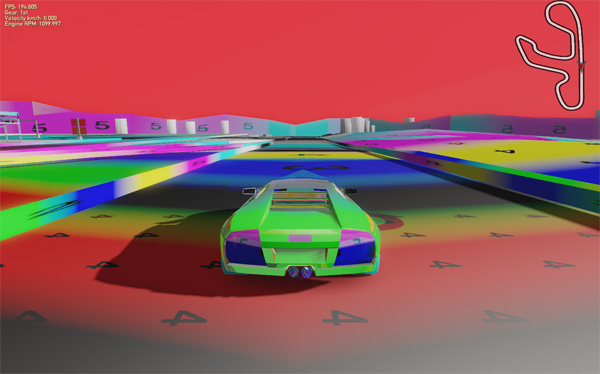
(last updated November 13, 2012 )