
| Home | Adding atmosphere (literally and figuratively) to your tracks. |

|
|
|
Introduction
So you've bought this fantastic steering wheel and want to start racing. Still, a wheel these days is quite a complex beast, and if you want to get the most of it, you need to know how to set it up for maximum pleasure.
Where is the force generated
You can skip this section if you're interested in the technical side of things.
The wheel can generate forces, but there are different types of forces, and they need to be dealt with differently. The reason for that is that some forces need to be generated at a high frequency to feel convincing, and other forces can be supplied at much lower frequencies. The types of forces available are:
In this list, only constant forces can be supplied as a low-frequency signal. The rest is high-frequency (for friction for example, as the wheel moves a bit it has to very quickly respond with a counterforce). For high frequency forces, the problem is that communication with the computer is far too slow to be able to do these. That's why all steering wheels can have these force effects set inside the wheel itself - the effects are 'uploaded' and the wheel will take care of creating the friction/damping/inertia forces.
The lower frequency forces (the constant forces) are generated in Racer and output to the wheel. These forces result from aligning moments on the tires, plus caster and kingpin forces. The signals don't change quickly so providing the wheel with these forces at a low frequency is good enough to provide a nice experience.
Controller settings for Racer
To make sure all the forces arrive at your wheel correctly, you must be sure to turn on and off the specific forces in your wheel's control panel. Below is how I have setup my Logitech G27 steering wheel; your driver dialog probably looks different, but the concept is the same. Important things to note are:
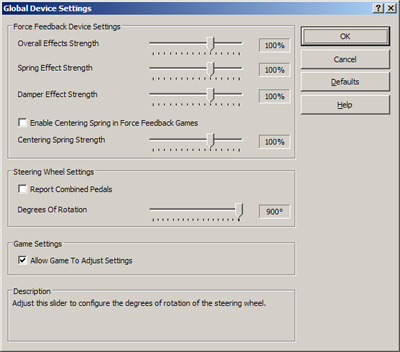
After having set these properties for 'racer.exe' (you may enter game-specific settings in most game controller dialogs), you can enter Racer and modify some settings there. After running Racer, go into the Controller Setup screen. There, click on 'Next Page' until the steering wheel page comes up:
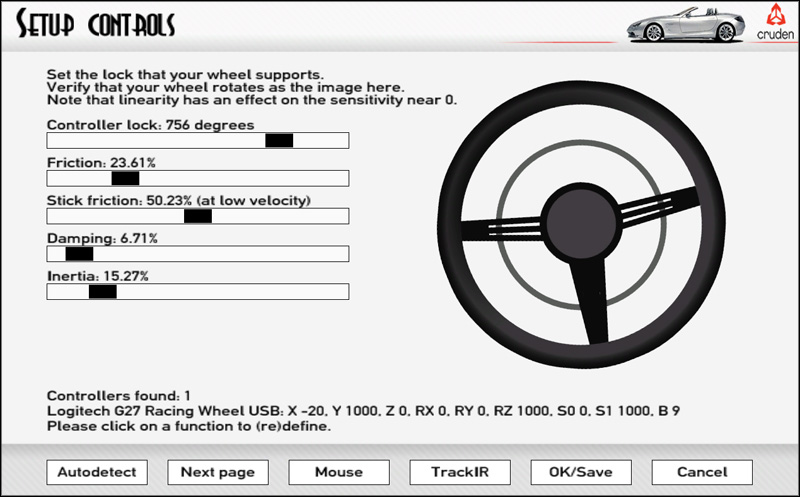
Here, you can set the amount of steering lock your wheel has, and the forces we talked about earlier.
Car authoring
For people doing cars, it's important to understand how forces are created and how to limit those so that the steering wheel feeling will be optimal. This is all about the 'constant forces' which are mentioned at the top of this document. They are generated through:
You can see these at the Ctrl-1 debug screen (they are split into Mz/caster/kingpin). In the controls file, a value 'max_torque' is defined, which specific the torque (the sum of the 3 torques above) at which a maximum force is sent to the wheel. A consumer steering wheel does not accept an absolute force (in Nm) - rather, it accepts values from 0..10000 to indicate 'no force' upto 'maximum force'. Unfortunately this means there is no direct relationship between the force an application can output and the force (or torque) you really feel at the wheel.
The default max_torque value used is 20, and it may very well be omitted in future versions of Racer, to prevent confusion. 20Nm in real life is quite a lot of force. Values around 10Nm are already pulling quite a bit (with a regular wheel - the bigger the real-life wheel radius is, the less force you'll experience in your hands).
When building a car.ini file, test these forces (check the Ctrl-1 screen) to make sure they don't grow above that 20Nm value. There is a limiter (v0.8.25+) displaying '***' if the force feedback goes over 20 Nm: use car.ini's car.ff_factor to reduce the amount of force feedback until the general forces fall below this 20Nm limit. If you don't do this, forces may drown, and you won't feel the difference between 20 and 30Nm, since they both map to 10000 being sent to the steering wheel.
(last updated November 13, 2012 )