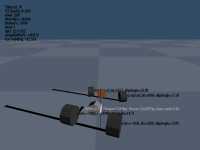Troubleshooting
| Using
real physics is high on the list. |
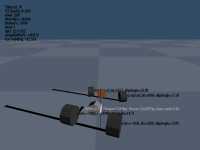
|
Note: better is to use the FAQ!
This document isn't updated anymore (since around 2004!).
If you have a problem running Racer, perhaps this list
contains the answer you are seeking.
As a general note; try opening the QLOG.txt
file in your Racer installation directory; this often contains some messages
which might help to diagnose the problem more clearly. New messages are appended
to the end of the file, so look at the last section (which is recognisable by
the "--- session separator ---" line).
Here are the chapters on this page:
External links which might help:
- Q: When I run Racer, I get an error
'/dev/dsp cannot be opened'. No sound is the result.
A: I had to make /dev/dsp a bit more available. As root, type 'chmod 0666
/dev/dsp'. This should make the audio DSP device available for non-root users
again.
- Q: The program complains
about needing 'libfmod-3.4.so' or 'libfmod-3.5.so'.
A: You need FMOD on Linux to get sound. Go to the FMOD
site and download the API. After that, put libfmod-3.5.so in your /usr/lib
directory (or in the Racer installation directory). Since Racer v0.4.9 still
uses FMod 3.4, you can do 2 things; either fake fmod3.4 to exist by entering
(as root) 'ln -s /usr/lib/libfmod-3.5.so /usr/lib/libfmod-3.4.so', or your
second option is to get the older libfmod-3.4.so here.
- Q: I just installed the latest
FMOD (3.5) but Racer complains that it needs 'libfmod-3.4.so'.
A: See the question above this one about getting FMOD3.5 to work with Racer
(v0.4.9).
- Q: I can't exit the game using ESC, or other
keys (like ENTER to start the game) don't work.
A: Try turning off NumLock, which may cause this. In short, make sure all
those lights are off.
- Q: I get a 'libGLcore.so not found'
error when trying to run one of the executables.
A: The executables were compiled for nVidia cards, which link this file when
you use OpenGL. To get around this, recompile the source for your system.
- Q:
How can I get all the data files for the Linux version?
A: There are 2 options; either install a Windows version and copy all files
over, or use the racerdata.tar.gz file, for which a link was given above.
Then untar the data files with 'tar zxvf racerdata.tar.gz'.
- Q: I get an error when running
Racer; 'A required .DLL file, DINPUT8.DLL, was not found'.
A: You need at least DirectX8 for the Racer programs to work. Get it for free
at Microsoft.
- Q: My controller worked fine with
v0.4.8, but in v0.4.9 it no longer works correctly!
A: v0.4.9 upgraded its DirectInput interface to DirectX8, which had quite
some (unnecessary, but blame Microsoft's poor design in this respect) impacts.
One of them seems to be that some controllers' Z axes have been relocated
to the slider axis. If you suddenly have 1 axis going weird (for example,
no braking anymore), then try to modify the control set file you selected
to use 'slider0' as the axis name where previously you used 'z'. This has
been seen to fix problems with some controllers.
- Some of the applications (if not all) may still write
to COM1 now & then for debugging purposes. This may cause slowdowns at
times. If you like, hook up a terminal on COM1@9600n81 and enjoy the view.
- Deactivating a window, and then reactivating may very
well lead to unpollable controllers (QLOG.txt contains lots of "Can't
poll controller" messages). Close the application and restart it.
- Carlab is a bit unstable and
you can't even drive in it; in fact, I only really use it for the cameras.
- The .BMP loader used can only read uncompressed
24-bit files. If your textures appear black or red, this may be the cause.
Check QLOG.txt for confirmation on this.
- The model loaders in Modeler
etc. are very picky and will crash quickly on faulty input. Especially the
VRML loader is targeted mainly for VRL2VRML output, NOT generic 3D Studio
Max output for example.
- Q:
My joystick/wheel isn't working (correctly)
A: You may need to create a new data/ctrlsets/*.ini file. A bunch
of example files are available in the installation. Copy the one most likely
to work on your system to data/ctrlsets/<yourfile>.ini. But first,
use Config (Windows only) to select a preset
controller file, and check if that works.
If this doesn't work, then for Windows2000 I noticed the following: plug in
a different controller; the controller will be detected (you may have to run
Control Panel -> Game Controllers first). Let it install drivers
for the new device, then unplug the controller and replug your original controller.
For my MSFF wheel, I swapped using a MS Joystick, and after that the ranges
that my MSFF wheel produced were suddenly in spec (from -1000 to +1000).
On Windows, you can also run the 'Controller Test Utility' to see what axes
are available and what their ranges are.
- Q:
The car is all purplishly reflective, or black, or looks rainbowy.
A: There may be a problem with the environment mapping, which doesn't
work on all cards (but some get a little further and give you a purple really
really reflective car). Try turning it off in gfx.ini (envmap.enable=0).
- Q:
With certain cars, the program crashes after loading the car.
A: Seems related to
SB-Live cards and drivers that can't handle stereo sounds being used for 3D
playback. Use Sound Recorder (standard installed in Windows in Start->Programs->Accessories->Entertainment->Sound
Recorder) to open the .wav files from the offending car, and 'Save as' the
same file, but with different properties (the file dialog lets you choose
a format). Use 44.1kHz mono.
- Q:
My framerate is really low (<1 fps).
A: Apart from the fact that you'll need a 3D card to enjoy Racer, the environment
mapping seems a problem for a lot of people, esp. those running Windows98
and with ATI boards. Turn it off in gfx.ini (envmap.enable=0) and most
probably your framerate will go up (symptom is a lot of 'bad enumerant' errors
in QLOG.txt).
If this doesn't work, someone has reported that more has to be turned off:
fog=0, mipmap=0, trilinear=0 and envmap=0 (this was on a 8Mb ATI Mobility
M1 running on Win2K Pro).
Also, upgrading your drivers may help; the low framerate is often an indication
that software rendering is used. A framerate below 1fps is NOT a result of
Racer being too demanding on systems however; I developed on a PII-400/nVidia
TNT2Ultra for a long time which gave framerates around 50 fps.
- Q:
My car is flickering when driving (I have a Voodoo graphics card)?
A: Seems a problem with Voodoo cards. First, try updating your drivers to
the latest available. After that, try looking in Start Menu -> 3Dfx Hub
-> 3Dfx Advanced Features -> OpenGL/Glide -> Depth Precision (32-bit)
and set is to 'Disable'. Run the game in 32-bit mode (gfx.ini). You may try
Omega 1.3 drivers (which have been known to help a V5 owner).
- Q:
I get an error in MSVCRT.dll when running the game (Windows only).
A: Try redownloading the latest FMOD dll from the
FMOD site. Early 3.4 versions of FMOD had some problems that could result
in this.
- Q:
I get a messagebox stating 'glBlendColor not found' (Windows only)?
A: If you get this messagebox, your driver probably doesn't support the glBlendColor()
extension. Edit gfx.ini and set 'envmap.enable' to 0. This will affect only
the environment mapping (shiny cars).
- Q:
Tracks that loaded in v0.4.7 now suddenly (in v0.4.8+) return to the menu
after loading.
A: v0.4.8 requires at least 1 track camera (as QLOG.txt will indicate). Add
a track camera using TrackEd (or copy one in manually into special.ini from
the Carrera track) or get an update of the track.
- Q:
The program crashes on my Windows2000 system with a 3Dfx card
A: I know that the Voodoo Banshee drivers don't work for CarLab, Modeler
and those programs which open more than 1 window (as on December 6th, 2000).
This is a driver problem so I can't do much about it. I currently use an nVidia
TNT2 card (Asus AGP-V3800 Ultra) which has much better OpenGL drivers.
- Q:
Carlab, Modeler and such seem to open subwindows that disappear under the
Racing window
A: On Windows 95 using a TNT2Ultra, I've seen windows disappear. This
is a driver bug; it works just great on SGI and Windows2000/TNT2Ultra. All
of these bugs should have been resolved in v0.4.9+ though.
- Q:
The game crashes when minimizing and restoring.
A: This might be, I haven't tested this yet. It will be resolved in the
future. Workaround is to not deactive the window.
- Q:
My 3Dfx Voodoo1 or Voodoo2 card doesn't accelerate the game
A: Voodoo2 acceleration is supposed to work if you copy the 3Dfx specific
OpenGL dll to the Racer directory and rename it as opengl32.dll. For example,
copy 3dfxvgl.dll to c:\sims\racer and name it opengl32.dll. This is supposed
to work and even with relatively ok framerates. It seems for TrackEd &
Modeler to work you need to take out the opengl32.dll again though.
- Q:
My controller doesn't work anymore, and I get 'Can't poll controller' messages
in QLOG.txt
A: Try not to deactivate the rendering window and then reactivate it.
- Q:
What is missing from the networking implementation in v0.4.8?
A: Lots, actually. Multiplayer code is still very basic. Missing is car-car
collisions, dropped packet detection (so networking across bad lines or modems
is probably very unreliable) and packet ordering detection. Apart from this,
a joining car is expected to exist on the server (no uploads of cars will
be done). Car prediction is non-existent so the movements are very jerky.
But mostly what is missing is that client cars only show up on the server
(so clients won't see the cars already present on the track on the server).
- Q:
Can I run Racer on a non-LAN network?
A: Yes, but with restrictions. You can enter IP names/addresses so effectively
the game works on the Internet as well as on LAN networks, but as non-LAN
networks generally generate more dropped or out-of-order packets, so it may
be too unreliable. Still, I have no idea to what order 'bad' means for general
Internet connections. This has to be found out in the future.
- Q: My track
won't show up in Config!
A: You probably forgot to copy a track.ini file from another track and
fill in your own specifics (track name and such).
- Q:
When I try to load the track, Racer quits after it loads the track.
A: You must add at least 2 timelines, 2 grid positions, a pit position and
1 track camera. If this doesn't work, try looking at the QLOG.txt file. If
all fails, mail me the track and we'll work it out.
(last
updated
December 30, 2014
)