
| Home | Modify car graphics and physics and test it interactively. |
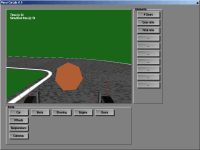
|
|
|
Introduction
CarLab is obsolete and hasn't beep updated for a few years now.
The original text follows for reference only.
WHAT DOES IT DO?
CarLab enables you to create and modify cars, both graphics and physics. Download Carlab, install it into the Racer directory and run it. First thing is some theory about what a car consists of in Racer (the basics and the terminology).
You'll recognize the hierarchy in the CarLab interface layout. To the lower left, you'll see the parts. Click on one of those and to the upper right hand corner you will see the elements. Click on an element and if all goes well a property window is shown, allowing you to modify some values.
WARNING: Editing a car in CarLab IMMEDIATELY modifies the car. You don't save the car in the end. Make a backup of the car directory if you're just testing around!! This is not a car setup utility, but a car creation and modification utility.
WHAT IS SHOWN ONSCREEN
The window with the track and car shows a live or near-live
simulation of the car in progress. Note that this program uses a bit different
timing scheduling because of all the interfacing
going on, so the car may not always behave like it would in the actual Racer
program. For example, it uses a fixed 100Hz simulation frequency.
Other than that, it does respond to the controller as you've set it up, so you
can interactively drive around for a bit.
The simulation window contains a few attributes, to assist you in seeing what you are doing and what the results are. Below the sim window are the parts; click on those and the Elements and Operations group will change to reflect the selected part. The elements buttons will let you modify parameters by keyboard, the operation buttons are functions that operate on the parts.
CAR CAMERAS
Now that you know what it does, let's do something visual with it.
To be elaborated! ;-)
- Select Cameras, move using mouse, max 10 cams, max 8 wheels, 8 susps, #wheels=#susps
(last updated December 30, 2014 )